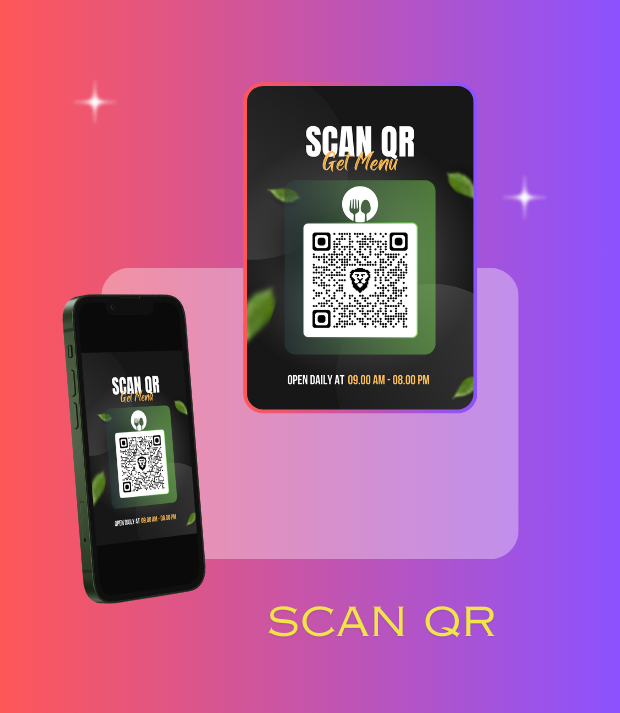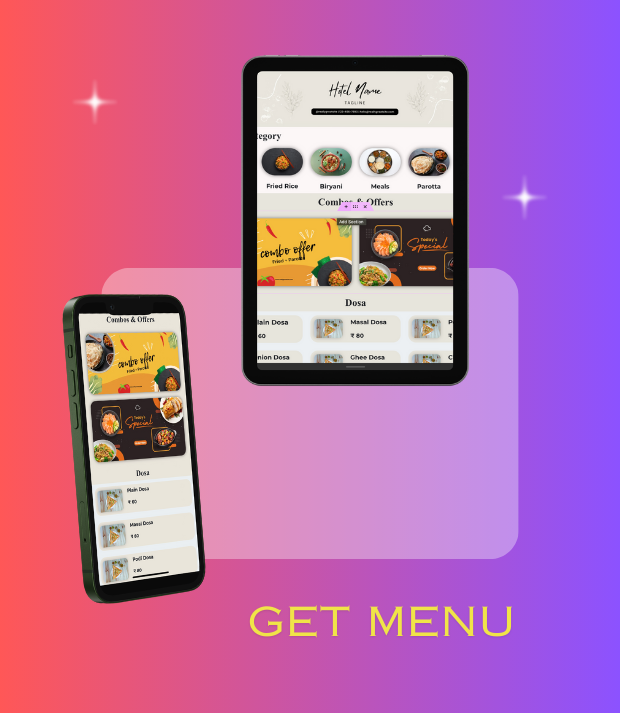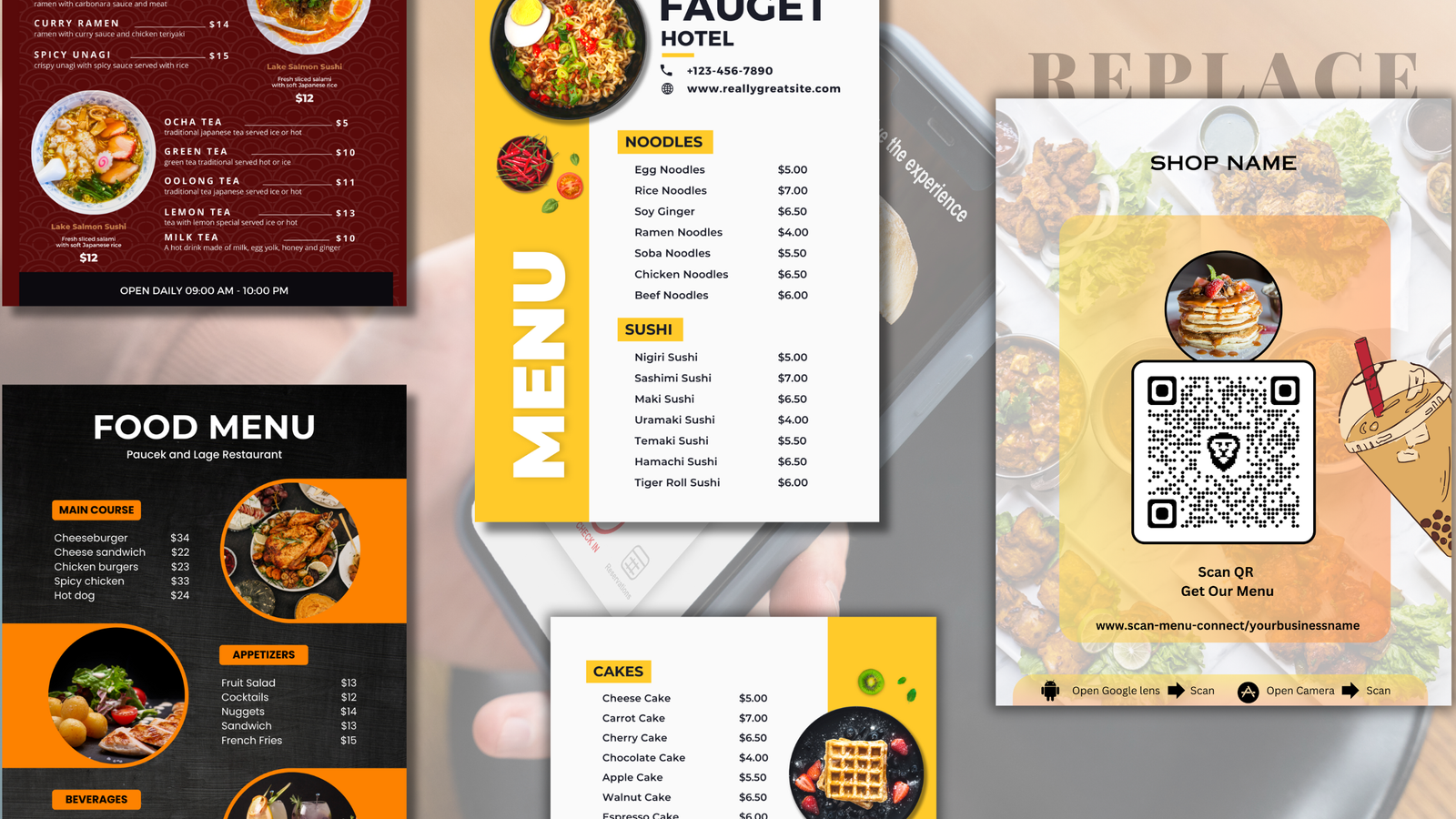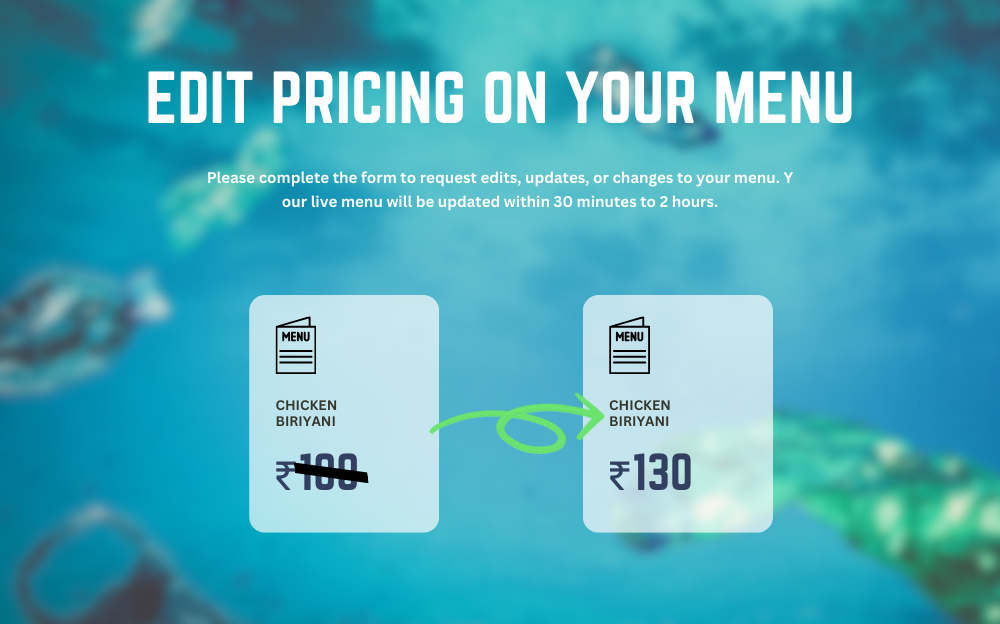Assets you will receive
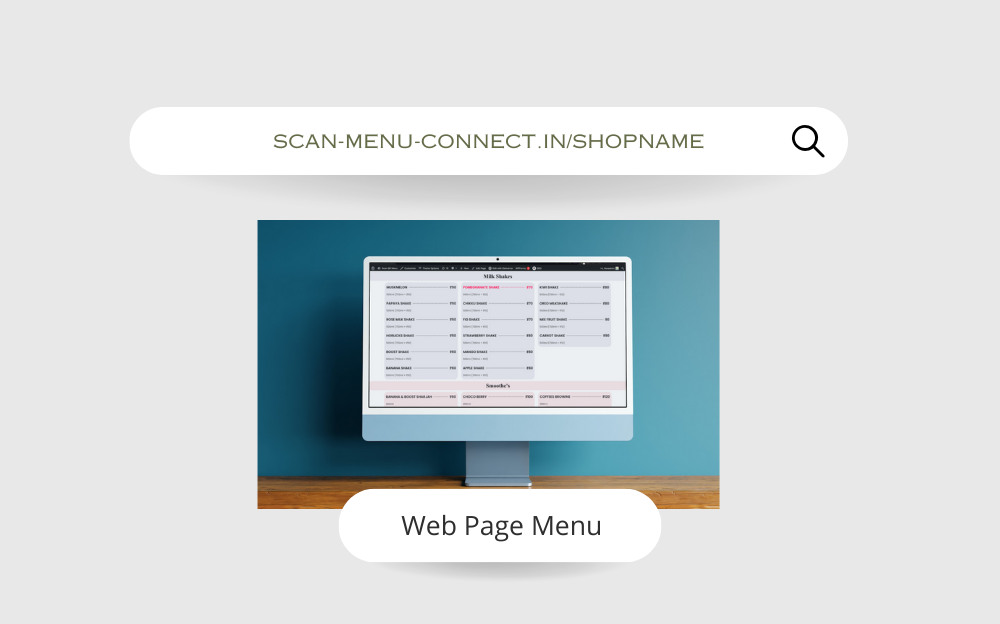
Single Web Page Menu
You will receive a single-page web menu featuring your shop's name, with lifetime validity.
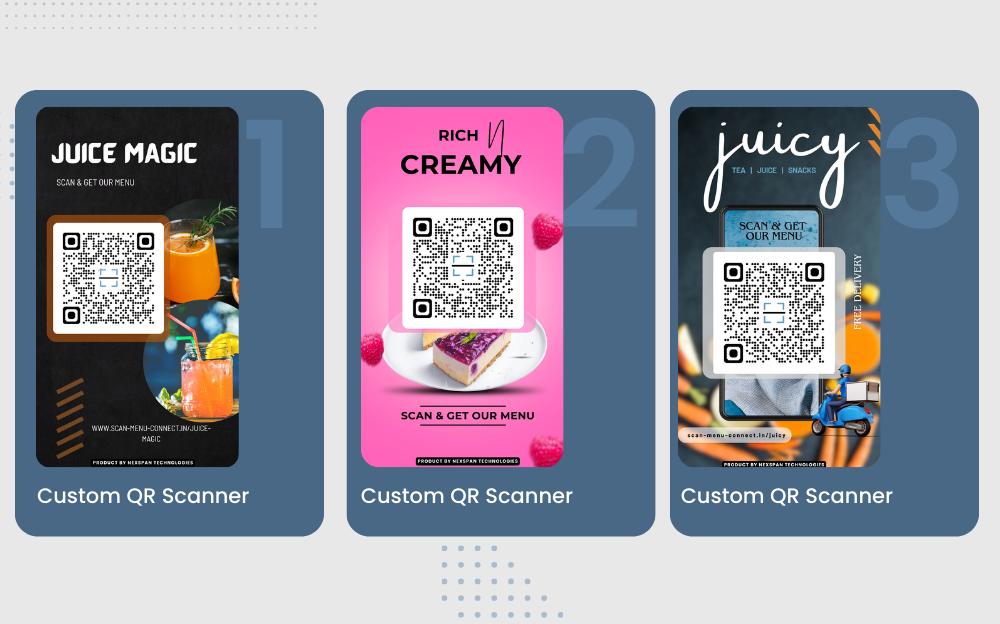
Custom Qr Scanner
You will receive three types of custom-designed QR scanner posters featuring your shop's name, which will be delivered directly to your shop address.

QR File
You will receive the raw QR code file, allowing you to use it in any future designs,with lifetime validity
Scan-Menu-Connect
SCAN QR CODE
scan
Using your mobile , you can open the QR code scanner and scan the QR Code displayed by the Shop.
VIEW MENU
menu
Once the QR Code is scanned successfully, the mobile will display the current shop menu , offers & combo.
GET ORDER
connect
Once you find a desired item with desired price, you can place order and enjoy your food and service.
Features of scanning a QR code to access food menus on a phone
Contactless Menus
IEspecially in a post-pandemic world, contactless menus have become popular to reduce physical contact. Users can scan a QR code at a restaurant to instantly access the menu on their phones without handling a physical menu.
Efficiency
It streamlines the process of accessing menus. Customers don't have to wait for a physical menu to be handed to them; they can simply scan and browse the options immediately.
Rich Content
Digital menus can offer more than just a list of items. They can include images, detailed descriptions, ingredients, dietary information, and even links to reviews or additional services.
Easy Updates
Restaurants can easily update their menus without printing new versions. Changes in prices, special dishes, or availability can be instantly reflected in the digital menu accessible via the QR code.
Environmentally Friendly
Since it reduces the need for paper menus, using digital menus can be seen as more environmentally conscious.
Accessibility
Digital menus can be designed to accommodate different languages, font sizes, or even audio descriptions, making them more accessible to a wider range of customers.
Work Process
Choose Pricing and Package
After choosing Package click view template button
Choose Design and Template for Website
select a website design and template based on your preference
Fill Out Form and Proceed Payment
Clients fill out a form with their specific details and make payment.
Confirmation and Work Commencement
The developer completes the project within the specified timeframe.
Pricing & Package
Single Page Digital Menu Card
URL:https://www.nexspantechnologies.in/urbusinessnameLife time Valid virtual qr menu Yearly renewal @ just 300
Single Web Page qr menu
24 to 48 hours delivery
Edit Menu @ ₹50 per change
Add Banners @ ₹100 per banner
Custom Designed QR 5 Posters
Deliver to your shop address
Menu Page URL Link
Menu Page qr file
Digital Assets you got from us


Edit Virtual Menu
Contact us
If you would like to changes on item price, add new item or removing existing item. contact us through livechat, Mail, Call, Whatsapp etc
Update your requirement
If you have any specific requirments that need to be updated on menu, please share them with us. This could include menu item price changing, adding new item, removing existing item etc
Design and development
Once we receive this information, our development team will promptly review your request and proceed accordingly. Our aim is to meet and exceed your expectations with the design changes.
Preview and update
Once all the updates are done will confirm preview with you then apply to live digital menu.
About Product
Enhanced Dining Experience:
"Scan & Get Menu," simplifies the dining experience by leveraging QR code technology to swiftly provide customers with menus on their smartphones.

Convenience and Efficiency
"Scan & Get Menu," simplifies the dining experience by leveraging QR code technology to swiftly provide customers with menus on their smartphones.
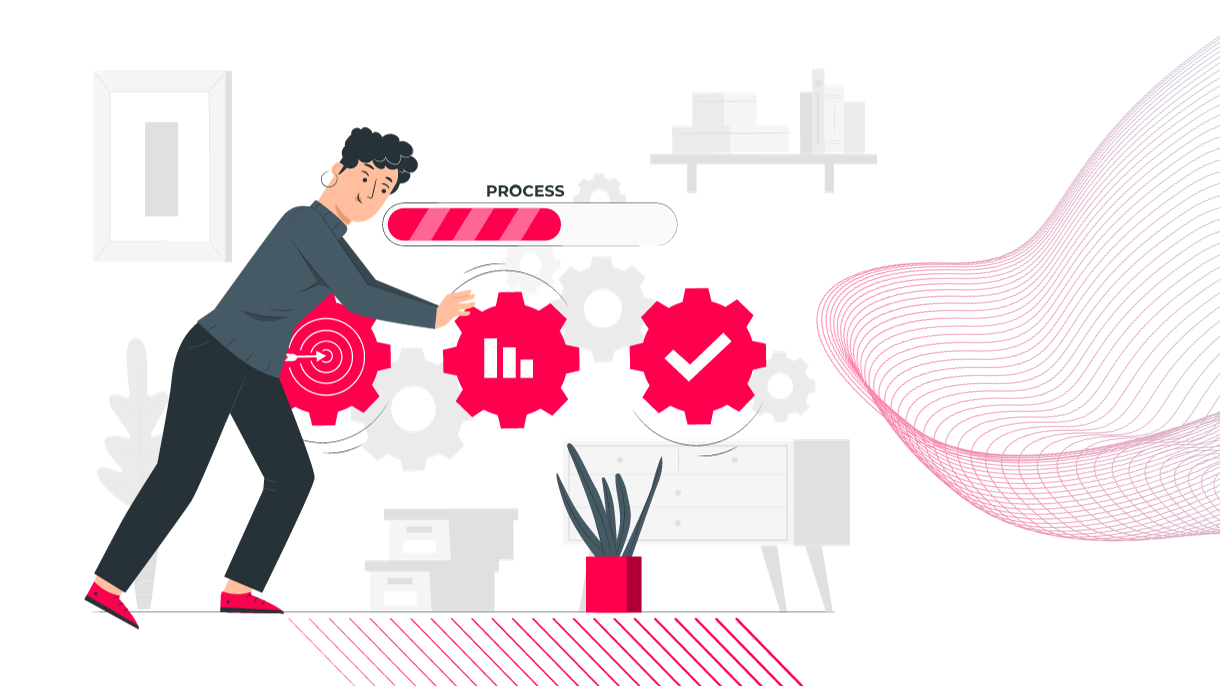
Flexibility and Customization
"Scan & Get Menu," simplifies the dining experience by leveraging QR code technology to swiftly provide customers with menus on their smartphones.

Our Updates

“Scan and Get: Unveiling the Benefits of Effortless Menu and Product Access”
In a world where efficiency and convenience reign supreme, the integration of “Scan and Get” technology is revolutionizing the way consumers interact with menus and product information. By leveraging the power of scanning, businesses can provide instant access to detailed menus and product details, offering a host of benefits for both customers and enterprises.

1. Swift Access to Information:
- Immediate Gratification: Customers can swiftly access menus or product details by scanning a QR code, eliminating the need to wait for a physical menu or search for product information.
- Time-Saving: The process is quick and efficient, allowing customers to make informed decisions promptly, enhancing their overall experience.
Unveiling the Benefits of Effortless Menu and Product Access
2. Detailed and Interactive Experiences:
- Rich Content: Digital menus and product information can include vibrant images, detailed descriptions, and even customer reviews, providing a comprehensive and immersive experience.
- Interactivity: Customers can engage with interactive elements, such as viewing videos or exploring additional product details, creating a dynamic and engaging encounter.
3. Streamlined Ordering Process:
- Effortless Transactions: For restaurants, cafes, or retail businesses, integrating a scan-to-order system streamlines the ordering process, leading to quicker turnaround times and increased customer satisfaction.
- Customization: Customers can easily customize their orders based on the detailed information available, ensuring their preferences are met accurately.
4. Reduced Environmental Impact:
- Paperless Approach: Going digital with menus and product information reduces the reliance on printed materials, contributing to a more sustainable and eco-friendly business model.
- Cost-Efficient: Businesses can save on printing costs and reduce waste, aligning with environmentally conscious practices.
5. Marketing and Promotion Opportunities:
- Promotional Visibility: Through digital menus, businesses can easily highlight daily specials, promotions, or new product launches, increasing visibility and driving sales.
- Data Collection: Scanning interactions provide valuable data on customer preferences and behaviors, enabling businesses to tailor marketing strategies effectively.
6. Adaptability and Innovation:
- Flexibility: The scan-and-get approach is adaptable to various industries, from restaurants and retail to museums and events, showcasing its versatility.
- Continuous Innovation: Businesses can continually update and innovate their digital menus and product information, staying ahead in a competitive market.
Our Ayurvedic Treatments in Kerala
Preventing and Wellness Retreat
Lifestyle Diet and Cooking Course
Special Dietary Considerations
Personal Cooking Plan Development
Assessing Personal Dietary Needs

How to Scan a Menu QR Code on Your Android and iOS Device?
Understanding the process of scanning a QR code on a menu has become crucial for dining out, given the widespread adoption of this technology by food establishments for contactless ordering and payments.
In response to the guidelines provided by the Center for Disease Control (CDC) during the pandemic, restaurants implemented QR codes as a replacement for physical menus.
Despite this change occurring three years ago, some individuals still find themselves perplexed by the presence of these small black squares on their dining tables.
Fortunately, the surge in popularity of QR code menus has prompted smartphone companies to enhance features supporting QR code scanning, resulting in a more seamless and rapid scanning experience.

How to scan a menu QR code using an Android phone?
There are two ways to scan for menu app using an Android phone: using the default in-built camera and through Google Lens.
Scanning menu QR code using the Android camera
Devices operating on Android 8 or newer versions are equipped with an integrated QR code scanner within their camera applications. This feature simplifies the process of scanning QR codes to place orders for food items directly from menus.
Here’s a step-by-step guide on how to utilise it:
- Launch the built-in camera app on your device.
- Position your device over the QR code, ensuring it is clearly visible on the screen.
- A notification will promptly appear on your screen once the device recognises the QR code.
- Tap the notification link to access the restaurant’s online menu effortlessly.
Scanning menu QR code using the Android using Google lens
An alternative method for scanning a QR code to access a menu involves using Google Lens. Follow these steps to execute the process:
1. Launch Google Assistant on your Android device. Alternatively, open your camera app and tap the Google Lens icon (note: this feature may not be available on certain devices).
2. Choose Google Lens and grant access to your camera if prompted.
3. Click the QR button to initiate the scanning process with your Google Camera.
4. Direct your Android camera towards the QR code. Once Google Lens identifies the code, a white popup displaying a link will appear on your screen.
5. Tap the link to proceed and access the digital menu.
How to scan a menu with your iPhone?
iPhones running iOS 11 and above are equipped to scan QR codes for digital menus. Follow these steps to perform the task:
1. Launch the Camera app, accessible from your Home Screen, Control Center, or Lock Screen.
2. Activate the rear-facing camera.
3. Bring your iPhone in close proximity to the QR code.
4. Upon detection of the code, a yellow popup displaying the link will appear.
5. Tap the notification to open the link and access the restaurant’s menu.
Our Ayurvedic Treatments in Kerala
Preventing and Wellness Retreat
Lifestyle Diet and Cooking Course
Special Dietary Considerations
Personal Cooking Plan Development
Assessing Personal Dietary Needs
Scan QR Restaurant Menu | Scan Menu

Scan QR Restaurant Menu | Scan Menu
In the fast-paced digital era, the restaurant industry is undergoing a transformation to meet the evolving needs of tech-savvy consumers. One such innovative trend that’s gaining momentum is the “Scan, Menu, Connect” approach, which not only enhances the overall dining experience.”Revolutionising Dining Experiences”

The Scan- Menu- Connect Revolution
1. Scanning for Convenience:
Imagine walking into a restaurant, grabbing your smartphone, and effortlessly scanning a QR code at your table. This simple action opens up a world of convenience, allowing patrons to access the menu instantaneously. No more waiting for a physical menu or trying to catch the server’s attention during busy hours.
Revolutionising Dining Experiences: Scan- Menu- Connect
2. Menu at Your Fingertips:
With the scanned QR code, patrons can quickly access a digital menu on their smartphones. This dynamic menu can be updated in real-time, showcasing daily specials, seasonal dishes, and even providing detailed descriptions and images. It’s an interactive and engaging way for customers to explore what the restaurant has to offer.
3. Seamless Connectivity:
The “Connect” aspect comes into play as patrons can seamlessly connect with the restaurant. Whether it’s placing an order, making reservations, or providing feedback, the digital interface facilitates direct communication. This not only enhances the customer experience but also opens up opportunities for the restaurant to build a loyal customer base.
Our Ayurvedic Treatments in Kerala
Preventing and Wellness Retreat
Lifestyle Diet and Cooking Course
Special Dietary Considerations
Personal Cooking Plan Development
Assessing Personal Dietary Needs
Testimonial

Juicy
kundrathur | chennaivirtual QR menu
The QR menu they built is sleek, intuitive, and extremely user-friendly. My customers love the ease with which they can scan, view our offerings, and customize their orders. The design is beautifully aligned with my shop's branding, and the customizable features allow me to quickly update the menu with new juices or promotions without any hassle.

Juice Magic
Urapakkam | ChennaiVirtual QR Menu
I recently develop a virtual interactive QR menu for my juice shop, and I am incredibly satisfied with the results.

Ocean Delight
Besant Nagar | ChennaiVirtual Classic Small QR Menu
The interactive elements, like detailed item descriptions and the ability to add modifications, have added a new layer of convenience and engagement for my customers. The entire process, from initial consultation to final delivery, was smooth and professional.
Contact With us